Most individuals are subject to Ohio income tax on their
wages, salaries, or other compensation. To ensure this tax is paid, employers maintaining an office or transacting business in Ohio must withhold Ohio income tax, and school
district income tax if applicable, from each individual who is an employee.
Such employees who are subject to Ohio income tax (and school district income tax, if applicable) should complete sections I, II, and IV of the IT 4 to have their employer withhold the appropriate Ohio taxes from their compensation. If the employee does not complete the IT 4 and return it to his/her employer, the employer:
zWill withhold Ohio tax based on the employee claiming zero exemptions, and
zWill not withhold school district income tax, even if the employee lives in a taxing school district.
An individual may be subject to an interest penalty for underpayment of estimated taxes (on form IT/SD 2210) based on under-withholding.
Certain employees may be exempt from Ohio withholding because their income is not subject to Ohio tax. Such employees should complete sections I, III, and IV of the IT
4only.
The IT 4 does not need to be filed with the Department of Taxation. Your employer must maintain a copy as part of its records.
R.C. 5747.06(A) and Ohio Adm.Code 5703-7-10.
Section I
Enter the four-digit school district number of your primary address. If you do not know your school district of residence or its school district number, use THE FINDER at tax.ohio.gov. You can also verify your school district by contacting your county auditor or county board of elections.
If you move during the tax year, complete an updated IT
4 immediately reflecting your new address and/ or school district of residence.
Section II
Line 1: If you can be claimed on someone else’s Ohio income tax return as a dependent, then you are to enter “0” on this line. Everyone else may enter “1”.
Line 2: If you are single, enter “0” on this line. If you are married and you and your spouse file separate Ohio Income tax returns as “Married filing Separately” then enter “0” on this line.
Line 3: You are allowed one exemption for each dependent. Your dependents for Ohio income tax purposes are the same as your dependents for federal income tax purposes. See R.C. 5747.01(O).
Line 5: If you expect to owe more Ohio income tax than the amount withheld from your compensation, you can request that your employer withhold an additional amount of Ohio income tax. This amount should be reported in whole dollars.
Note: If you do not request additional withholding from your compensation, you may need to make estimated income tax payments using form IT 1040ES or estimated school district income tax payments using the SD 100ES. Individuals who commonly owe more in Ohio income taxes than what is withheld from their compensation include:
zSpouses who file a joint Ohio income tax return and both report income, and
zIndividuals who have multiple jobs, all of which are subject to Ohio withholding.
Section III
This section is for individuals whose income is deductible or excludable from Ohio income tax, and thus employer withholding is not required. Such employee should check the appropriate box to indicate which exemption applies to him/her. Checking the box will cause your employer to not withhold Ohio income tax and/or school district income tax. The exemptions include:
zReciprocity Exemption: If you are a resident of Indiana, Kentucky, Pennsylvania, Michigan or West Virginia and you work in Ohio, you do not owe Ohio income tax on your compensation. Instead, you should have your employer withhold income tax for your resident state. R.C. 5747.05(A)(2).
zResident Military Servicemember Exemption: If you are an Ohio resident and a member of the United States Army, Air Force, Navy, Marine Corps, or Coast Guard (or the reserve components of these branches of the military) or a member of the National Guard, you do not owe Ohio income tax or school district income tax on your active duty military pay and allowances received while stationed outside of Ohio.
This exemption does not apply to compensation for nonactive duty status or received while you are stationed in Ohio.
R.C. 5747.01(A)(21).
z Nonresident Military Servicemember Exemption: If
you are a nonresident of Ohio and a member of the uniformed services (as defined in 10 U.S.C. §101), you do not owe Ohio income tax or school district
income tax on your military pay and allowances.
zNonresident Civilian Spouse of a Military Servicemember Exemption: If you are the civilian spouse of a military servicemember, your pay may be exempt from Ohio income tax and school district income tax if all of the following are true:
y Your spouse is a nonresident of Ohio;
y You and your spouse are residents of the same state; y Your spouse is stationed in Ohio on military orders; and y You are present in Ohio solely to be with your spouse.
You must provide a copy of the employee’s spousal military identification card issued to the employee by the Department
of Defense when completing the IT 4.
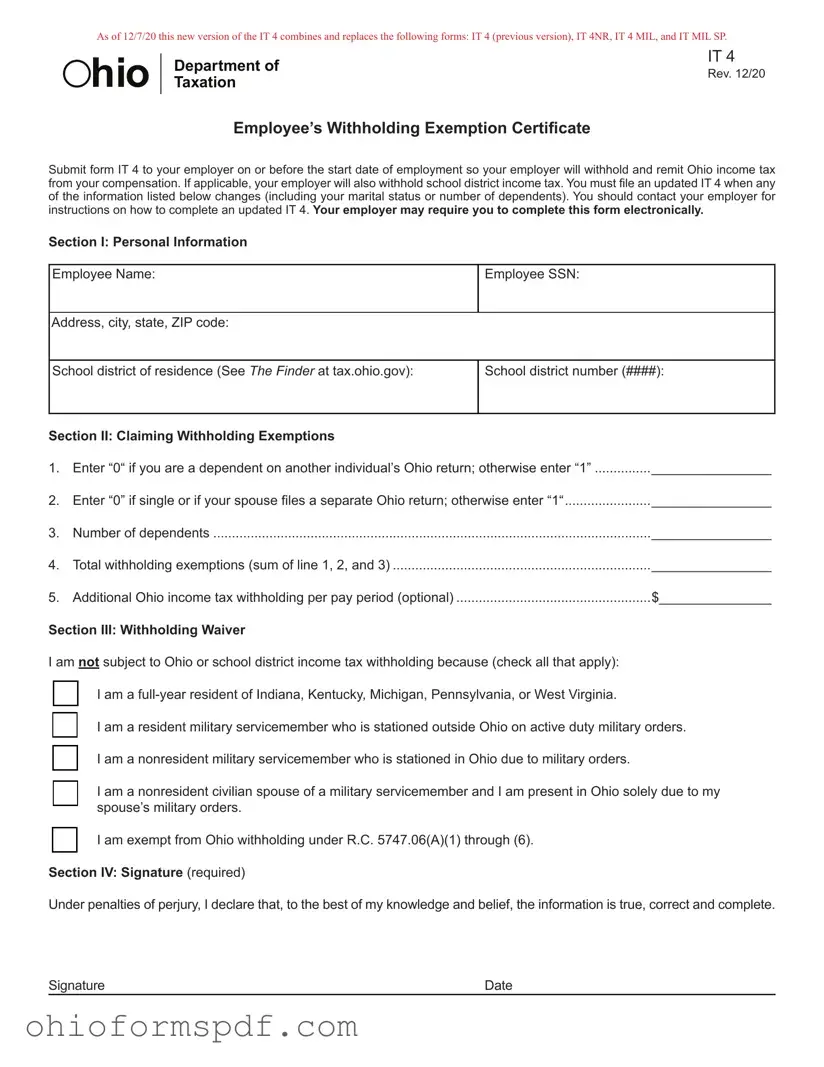
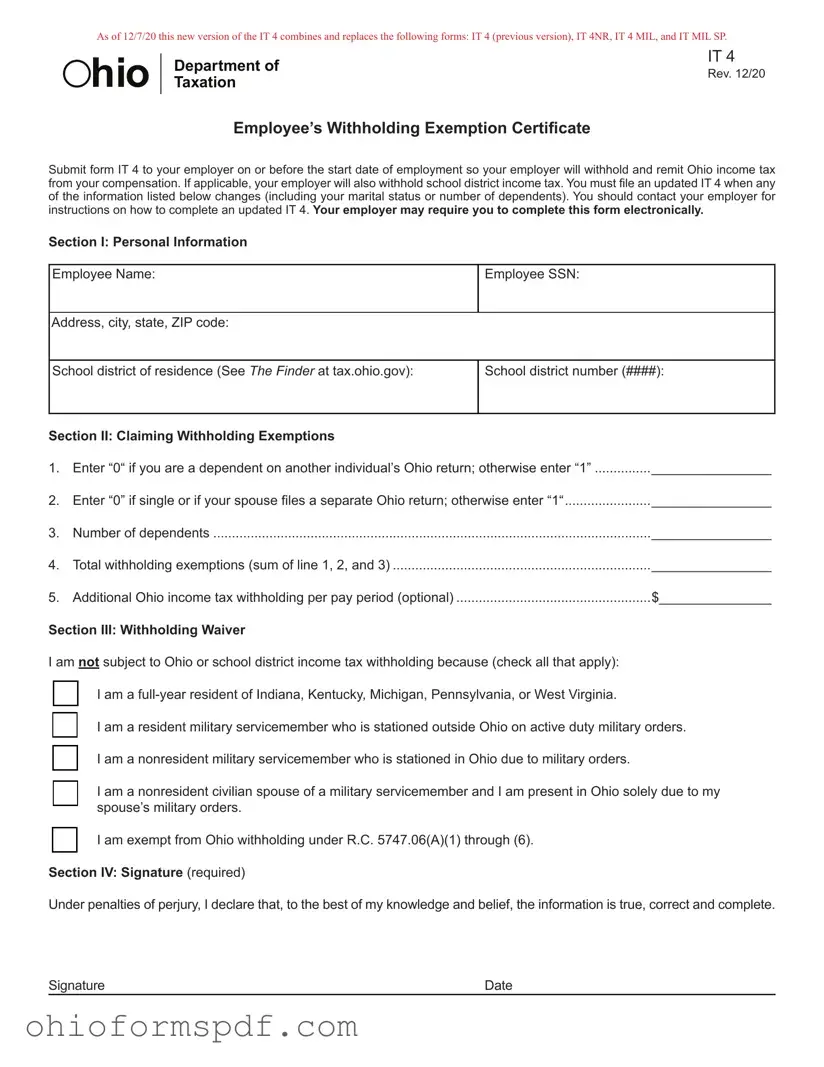
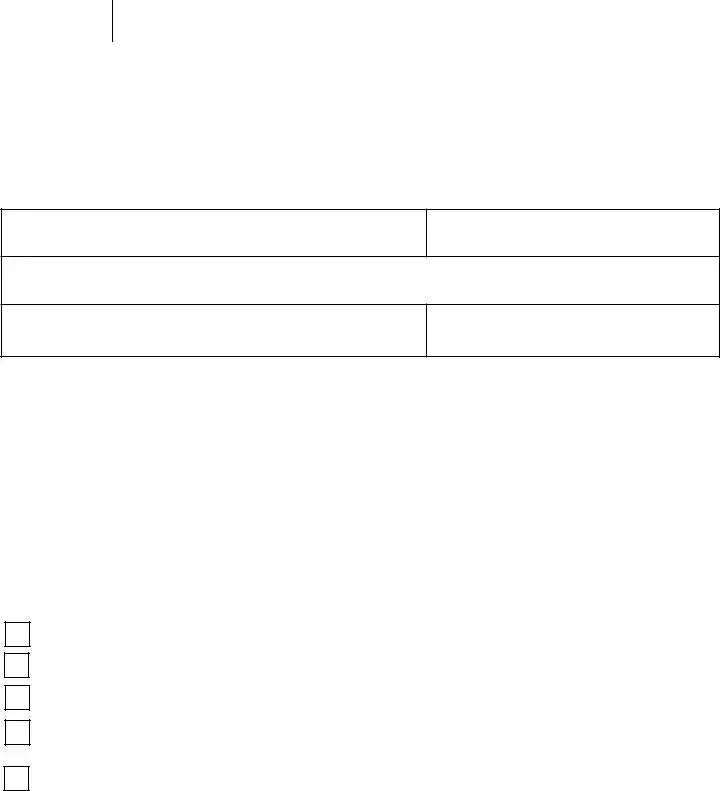
 hio
hio